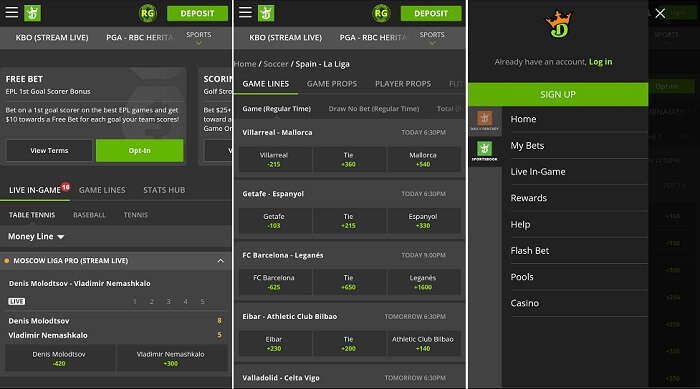DraftKings Sportsbook
DraftKings sportsbook is now available in the state of Colorado! Sports betting fans in the Centennial State can now access the world-famous sportsbook online and on the awesome DraftKings mobile app. Bet anywhere across the state with all the betting options the sportsbook has to offer. DraftKings sportsbook is partnered with Twin River Holdings, which owns three Black Hawk casinos. DK is one of the most well-known sportsbooks in the US, thanks to its fantasy sports play and innovative approach to sports betting.
DraftKings initially made its name via DraftKings DFS (Daily Fantasy Sports) competitions. Now, the sports betting operator has a fully-fledged online casino and an excellent mobile sports app. The company is the official sports betting operator of several major domestic sports leagues and franchises as it continues to expand across the US. DK also has a range of retail sports betting locations throughout the United States.
But, should you wager with them over Caesars Sportsbook, BetMGM, or bet365 Colorado? We put the sportsbook through its paces to find out.
When you visit the site, you will see a range of wagers through a customized betting carousel. These wager suggestions are based on the preferences you choose when creating your account and your betting history. DraftKings sportsbook CO prides itself on the personalized experience it offers to its customers. Bet online or on the new DraftKings sportsbook app – available to download on the iPhone and Android mobiles.
DraftKings Colorado Mobile app
Our DraftKings sportsbook review will go into detail on bonus information, banking options, mobile play, and more. Wondering how to download the DraftKings CO sportsbook app? Just follow these simple steps:
DraftKings iPhone app Colorado
- Visit sportsbook.draftkings.com & register an account.
- Click on the main menu, select Sportsbook app.
- Tap on the Get on the app store icon
- Go to iTunes and press GET.
- Install the app, open it up and log in
DraftKings Android app Colorado
- Visit sportsbook.draftkings.com & register an account.
- Open the main menu, select Sportsbook app.
- Tap on the Download for Android option
- Select download
- Press OK to install the DraftKing sportsbook APK (called dksportsbook)
- Press open & install the app
- Allow unknown sources
Joining DraftKings Sportsbook Colorado
You can sign up to DraftKings from any US state at sportsbook.draftkings.com but you do need to be in a legalized state to place a wager. It takes no longer than 5 minutes to make an account. If you already have a DFS account, you can easily convert that to a sportsbook one. If you are a new player, you will need to choose a username, then add in a password and your email. From here, fill in your name, address, date of birth, and add the last 4 digits from your SSN. The next step is to secure your account with a few security questions. Once signed up, you can then step in to the amazing sports betting world with the DK sportsbook.
You don’t need to be a CO resident to place a wager with the book, you do however need to bet in a legal state. DraftKings player location checks are done using geolocation software to confirm you are within state borders. You can download from App Store or Google Play Store.
DraftKings Sportsbook Mobile Betting
Residents and visitors to Colorado can bet on the go with the DraftKings sports betting app. The app is available on both iOS and Android devices. Installation is a simple process and takes a matter of minutes. It is one of the best Colorado sports betting apps, and the sportsbook has a very impressive mobile setup.
The design of the app is fantastic. DraftKings has done a great job with the look and navigation of the app. In the top right corner, you will find your account details and current balance. The home screen features all of the betting markets available, as well as ways you can access individual games and leagues quickly. In-Play or In-Game betting is a necessity for any top-rated sportsbook, and DraftKings sportsbook excels here. At the bottom of the screen, players can find live betting options and a search bar.
The app also has a ‘MyBets’ section where you can find your bet slip and see upcoming and historical wagers. When carrying out our sportsbook review, we were impressed with this feature. It also allows you to fund your account. There is an A-Z list of every sport along with a promotions tab where you can view all of the latest offers such as money back specials and more.
DraftKings has produced a brilliant mobile app that makes playing for real money on the go a great experience for residents of Colorado. You can now stream sports live too through the DraftKings Sportsbook app! Available in all states (apart from Iowa) to any player with a balance greater than $0.00. No excuses now to miss the big game!
The DraftKings sportsbook android app is our football betting app of choice when it comes to wagering on the NFL. It is so easy to use and the markets and lines are unmatched by any other books, including those from rival FanDuel. We love the design, banking options, and of course the lines and betting opportunities. Whilst there is a DraftKings casino available on the app in MI, CT, WV, NJ & PA, you can’t play this in CO due to state laws regarding online casinos.
Even the best of apps can have problems and technical issues. If you are struggling to get your app to work properly, we have a guide to resolving technical issues with DraftKings Sportsbook mobile app.
DraftKings Sportsbook Bonus Information
In the highly competitive world of online sports betting, operators need to entice players with attractive bonuses. There is no need to use a DraftKings sportsbook promo code, just sign up on any of the links on our site. When you register for an account at DraftKings, you will receive a welcome bonus, which comes in three parts. First, there is a free $25 no deposit offer, which players will get as soon as they create a new account. There is no deposit required to claim this offer or a need to use a DraftKings Colorado promo code. Simply visit sportsbook.draftkings.com to claim your new player bonus.
If you or someone you know has a gambling problem, crisis counseling and referral services can be accessed by calling 1-800-GAMBLER (1-800-426-2537) (IL)
Gambling Problem? Call 1-800-GAMBLER (NJ/WV/PA), 1-800-9-WITH-IT (IN), 1-800-522-4700 (CO), 1-800-BETS OFF (IA), or TN REDLINE: 800-889-9789.
21+. NJ/PA/WV/IN/IA/CO/IL/TN only. Deposit bonus requires 25x play-thru. Deposit Bonus issued as site credits. In partnership with Meadows Racetrack & Casino. Eligibility restrictions apply. See DraftKings.com/sportsbook for details.
Once you are ready to make your first deposit, the DraftKings sportsbook will give you 20% of your deposit as a bonus. The total value of this offer is worth up to $500. Additionally, DraftKings will make your first bet up to $500. If you are unsure of how a free bet works, below is a breakdown.
Imagine a scenario where you deposit $200 and bet it all on a single game. If this sports wager wins, fantastic. However, if it loses, you will still receive $200 as a free bet. This is a superb opening offer as it takes any pressure off your very first bet and eases you into the online sports betting experience.
Furthermore, you will receive 20% of your deposit in bonus funds. For example, if you deposit $2,500 or more, you’ll get the maximum amount of $500. Every time you place a $25 wager at DraftKings Sportsbook, $1 of the bonus funds will go directly into your account.
Please read the terms and conditions of all of the bonus offers before playing. You can check out the other legal CO sportsbook promos on our Colorado sportsbook offers page. If a DraftKings promo code is ever required for this offer, we will update the page with the relevant information.
DraftKings Sportsbook States
DraftKings sportsbook Android app and iPhone app is legally available to offer mobile and online betting in the following states:
- Arizona
- Colorado
- Connecticut
- Illinois
- Indiana
- Iowa
- Kansas
- Kentucky
- Louisiana
- Maine
- Maryland
- Massachusetts
- Michigan
- New Hampshire
- New Jersey
- New York
- North Carolina
- Ohio
- Oregon
- Pennsylvania
- Tennessee
- Vermont
- Virginia
- West Virginia
- Wyoming
DraftKings CO Sportsbook App Promotions
As well as the generous free bet and deposit bonus offers, bettors in Colorado can take advantage of the ongoing DraftKings promotions. These promotions tend to coincide with when the major sports take place during the year. Some of the promotions include:
Pregame Protection
If you bet on an NFL game and the team you choose scores over a certain amount of points but loses; you will get your money back as a free bet. This also applies to soccer in England if the game ends scoreless.
Parlay Insurance
If one team lets you down in a six-fold parlay, players will receive a refund of up to $25 as a free bet. DK is our #1 ranked parlay betting app for this reason and how easy it is to place parlays on the app.
Daily Odds Boost
The biggest sports leagues, such as the NFL, NBA, and NHL, will have daily odds boosts daily.
DraftKings also offers flash bet which allows players to place in-game wagers quickly between points.
DraftKings Sportsbook also offers a loyalty rewards scheme. Each time you place a wager, you will earn rewards points. Moreover, you can choose to access ‘missions,’ which will give you access to more bonuses and boosts. When you log in, head to the personal rewards page to see what options are available. They offer some of the best promos of any CO sportsbook.
Sports Betting Markets at DraftKings Sportsbook
If you are visiting the DraftKings sportsbook CO, it is safe to assume you are a sports fan. You may like a variety of different sports or just a couple. The book covers a range of sports you will be available to bet on, including:
- Football: You can find coverage for both the NFL and college football. Every game will have the standard straight bets as the default options. However, additional markets are open such as winning margin, quarter betting, and more. You will find live betting here too.
- Basketball: DraftKings covers NBA and college games very well and is one of our favorite basketball betting apps. There are numerous betting options around playoff time. Moreover, there are Futures options such as the NBA championship winners and March madness.
- Hockey: Players will find Moneyline and the totals on all regular-season games in the NHL. There will be expanded options during the playoff season.
- Baseball: Every game during the regular season has run line, totals, and Moneyline betting options.
- Tennis: Tennis a fantastic option for those who enjoy live betting. Games take place around the world, and live bettors have the chance to place wagers on games at all hours of the day and night. You can bet on games from the ATP and WAT tour and all Grand Slams.
- Golf: Here, players can bet on the significant PGA, European, and LPGA tour events.
- Soccer: The is a wide range of betting options for European leagues as well as MLS and international matches.
- Motorsports: Players can bet on Formula 1 and NASCAR.
As well as the sports listed above, there are also numerous international sports open to bettors. Some of these include darts, rugby union, cycling, and Aussie rules football. The book is our #1 best app for UFC betting and they cover a wide range of markets across all combat sports including the UFC & other MMA competitions. DraftKings lines are always quick to update, as are odds and scores. Use the DK sports app alongside your Colorado Rockies app and find those winning bets in an instant.
Types of Bets at DraftKings Sportsbook Colorado
All of the most common types of bets are available on the DraftKings sportsbook app and regular site. These include:
- Straight Bets: These are typically the most common bets at any sportsbook. These bets are single wagers which cover Moneylines, spreads, and totals. Moneylines are a straightforward call on the winner of a game. Spreads favor the underdog giving them an advantage to even the match. Totals is a bet on if the number of goals or points will be over or under the line.
- Futures: These mean betting on the outcome of future events. So, for example, you could bet on the winner of the Super Bowl before the first game of the regular season has been played.
- Props: These are bets within a game. You select a player you believe will score the first or last touchdown.
- Parlays: These bets offer the highest payouts as they must win. The odds reflect this.
- Live Betting: Also known as ‘in-play’ or ‘in-game’ betting. This is a popular form of sports wagering as you can watch the action unfold. The odds constantly change, and it adds to the excitement.
- Teasers: These bets are another form of a parlay. The line on each selection is moved to your advantage, although the odds are lower than a typical parlay bet.
When you come to choosing which game or event to bet on, you will be presented with several of the options above where applicable. DraftKings also has the option for bettors to cash out their bets.
Colorado teams to bet on
Whether you are an NFL fan and want to bet on a Monday Night Football match or any NFL week game, you can wager on home team favorite the Denver Broncos. Other CO teams you can bet on with the DK sportsbook include:
- Colorado Avalanche
- Colorado Rockies
- Colorado Rapids
- Denver Nuggets
If you are confident in any of the above teams having a good season, you can put your money where your mouth is. DraftKings offers futures bets where you can bet well in advance of the event taking place. For example, if you are a Broncos fan, you could take them to win the Super Bowl before the regular season begins. As this is a risky bet, the payouts are often high on futures and also add an element of excitement when following your team.
Banking at DraftKings Sportsbook
There are several deposit and withdrawal methods open to players at this online sportsbook. These include:
- Credit/Debit Card
- Visa/Mastercard
- Bank Transfer
- PayPal Prepaid Card
- Play+
The sportsbook will automatically select the withdrawal method to be the same as the deposit method you chose before making your first bet. All payment methods are secure as the Colorado Division of Gaming licenses the sportsbook. We have never had any issues with DraftKing’s sportsbook withdrawal times. Most funds will go into your account instantly, however in some cases, such as prepaid cards, this can take up to three days.
DraftKings Colorado is one of several CO sportsbooks accepting PayPal. Using PayPal is a great option for bettors who like to use the payment provider online. It is safe, fast, and secure.
Customer Support at DraftKings Sportsbook
DraftKings has a customer service team that is available to contact 24/7. There are a couple of ways you can get in touch. First, you can complete their online form. On the form, there will be several topics to choose from, so just choose the one that covers your issue. Then you will need to give some personal details such as your name and username. A message box will appear where you can explain your issue.
You also have the option to send an email to sportsbook@draftkings.com if you would prefer to have a written record. Additionally, there is a ‘help’ option on the site. If you click ‘help,’ you will see the FAQ section that answers common questions, including how to get around DraftKings account suspension.
We would like to have seen DraftKings have a live chat option, as we have found these to be a great option with other online sites. However, when conducting our DraftKings sportsbook CO review, we found the customer support team to be knowledgeable and polite.
Social media – Twitter @DKSportsbook
Is DraftKings Sportsbook legal in Colorado?
They sure are. The sportsbook is licensed by the Colorado Limited Gaming Control Commission and the Colorado Division of Gaming. They are partners with the Golden Mardi Gras Casino who hold the master license which allows the sportsbook to offer online & mobile betting in the state. You can check the license details on the Gaming commissions website. DraftKings Casino Colorado is not available online as only sports betting is legal online in CO.
There is also a DraftKings retail sportsbook located at the popular Black Hawk casino. DraftKings Sportsbook at Mardi Gras Casino is one of the most popular retail sportsbooks at any Colorado casino. They run various Mardi Gras casino promotions around all the big sports events such as Super Bowl and March Madness.
Conclusion
DraftKings is well-known for its daily fantasy sports. However, the company has expanded its sports wagering portfolio as regulation eases across the US. DraftKings Sportsbook CO has a fantastic app that makes sports betting a tremendous option on your mobile device. With a superb welcome bonus and several exciting betting markets, there is no doubt this is one of the best Colorado sportsbooks and one of the best betting sites available in the US. Sign up and make your first bet today!
So, should Colorado bettors use the DraftKings app? Absolutely! Compared to the FanDuel sportsbook app (even after updates) it beats it hands down in the DraftKings vs FanDuel showdown.
FAQs
Is DraftKings legit?
Yes. DraftKings is one of the most well-known brands in the United States, thanks to its daily fantasy play. It now has a fully functioning sportsbook app available in Colorado where you can bet for real money, following its success in New Jersey & Pennsylvania. There is also the DraftKings online casino available in certain states.
Is DraftKings secure?
The Colorado Division of Gaming licenses DraftKings. This means it has to adhere to strict policies and guidelines. All personal information is protected by SSL (Secure Socket Layer). Players will notice the padlock visible in the browser address tab. Sports bettors should have no concerns using DraftKings.
Is DraftKings sportsbook legal in Colorado?
Yes. As of May 1, 2020, sports betting became legal in the state.
Is DraftKings Casino legal in Colorado?
DraftKings Casino, including its progressive jackpots, live casino, DraftKings slots, and other DraftKings casino games are not yet legal in Colorado. This is expected to change when the state changes its stance surrounding casino gambling laws.